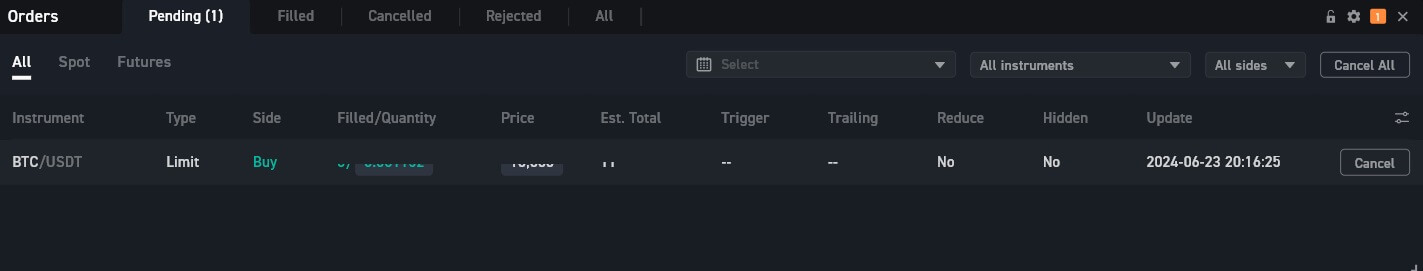How to Register and Trade Crypto at WOO X

How to Register in WOO X
How to Register an Account on WOO X with Email
1. Go to the WOO X website and click on [GET STARTED].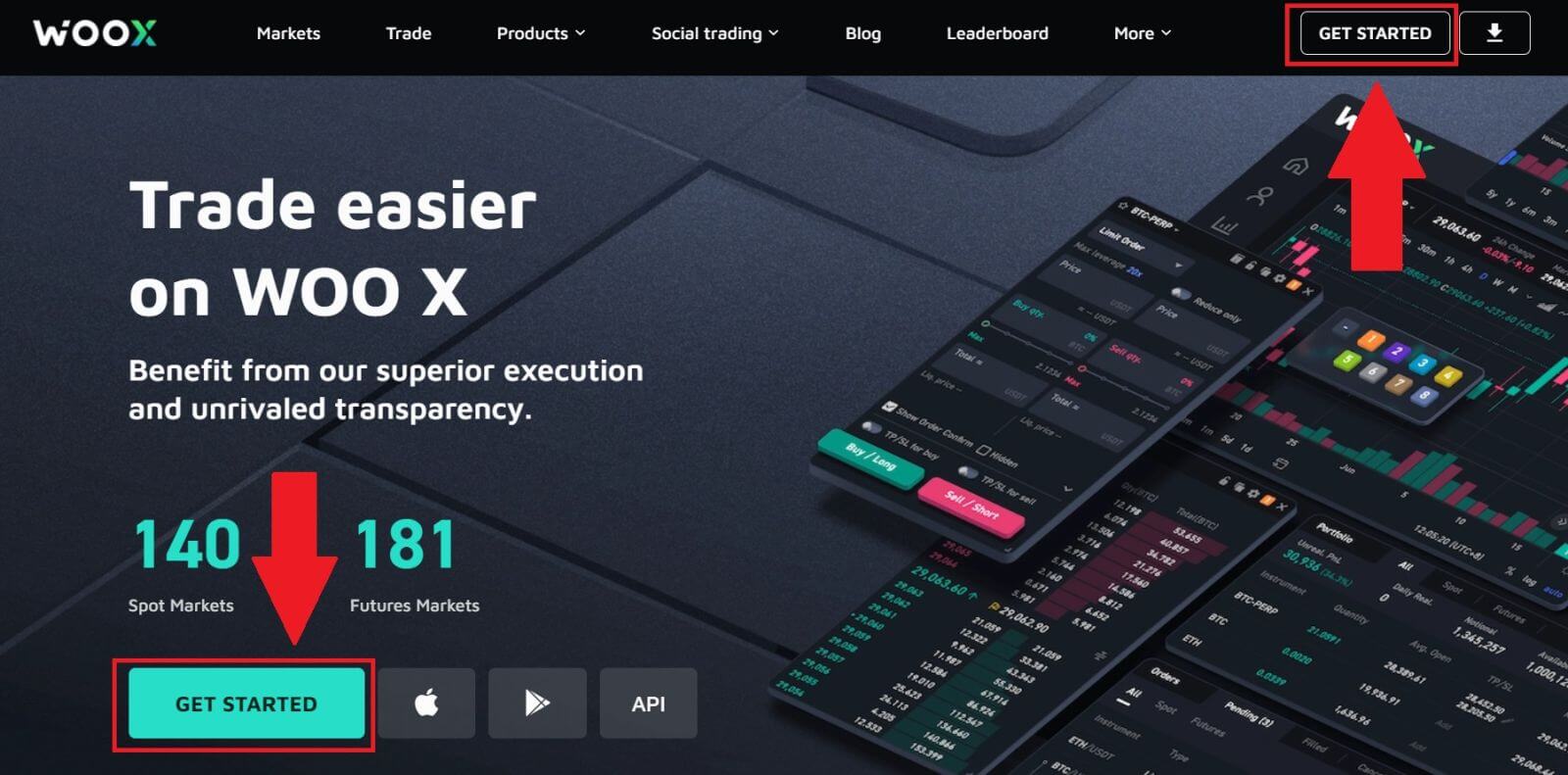
2. Enter your [Email] and create your secure password. Tick the box, and then click on [Register].
Note:
- The 9-20 character password.
- At least 1 number.
- At least 1 upper case.
- At least 1 special character (suggestion).
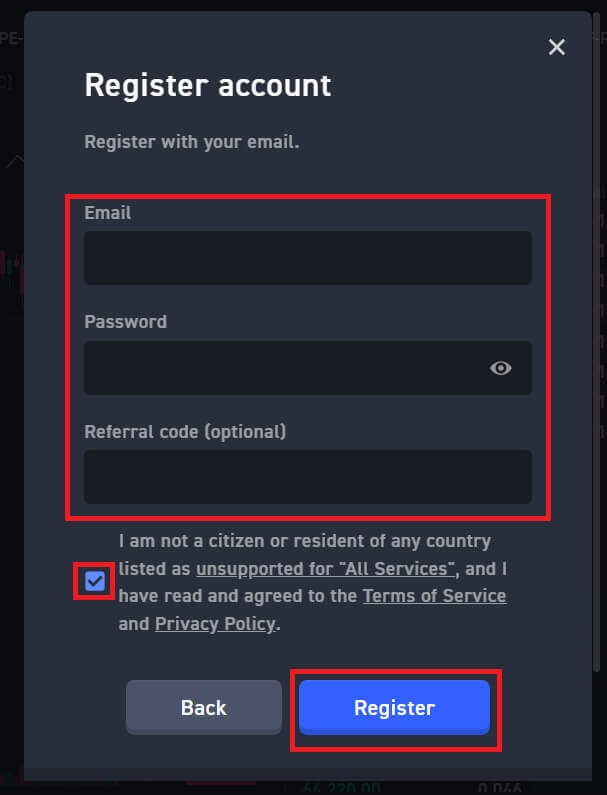
3. You will receive a 6-digit verification code in your email. Enter the code within 10 minutes and click [Verify].
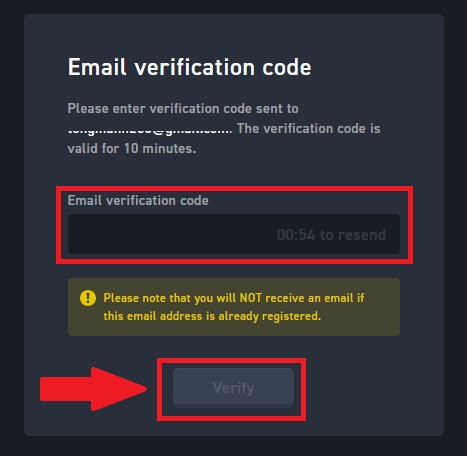
4. Congratulations, you have successfully registered an account on WOO X using your Email.
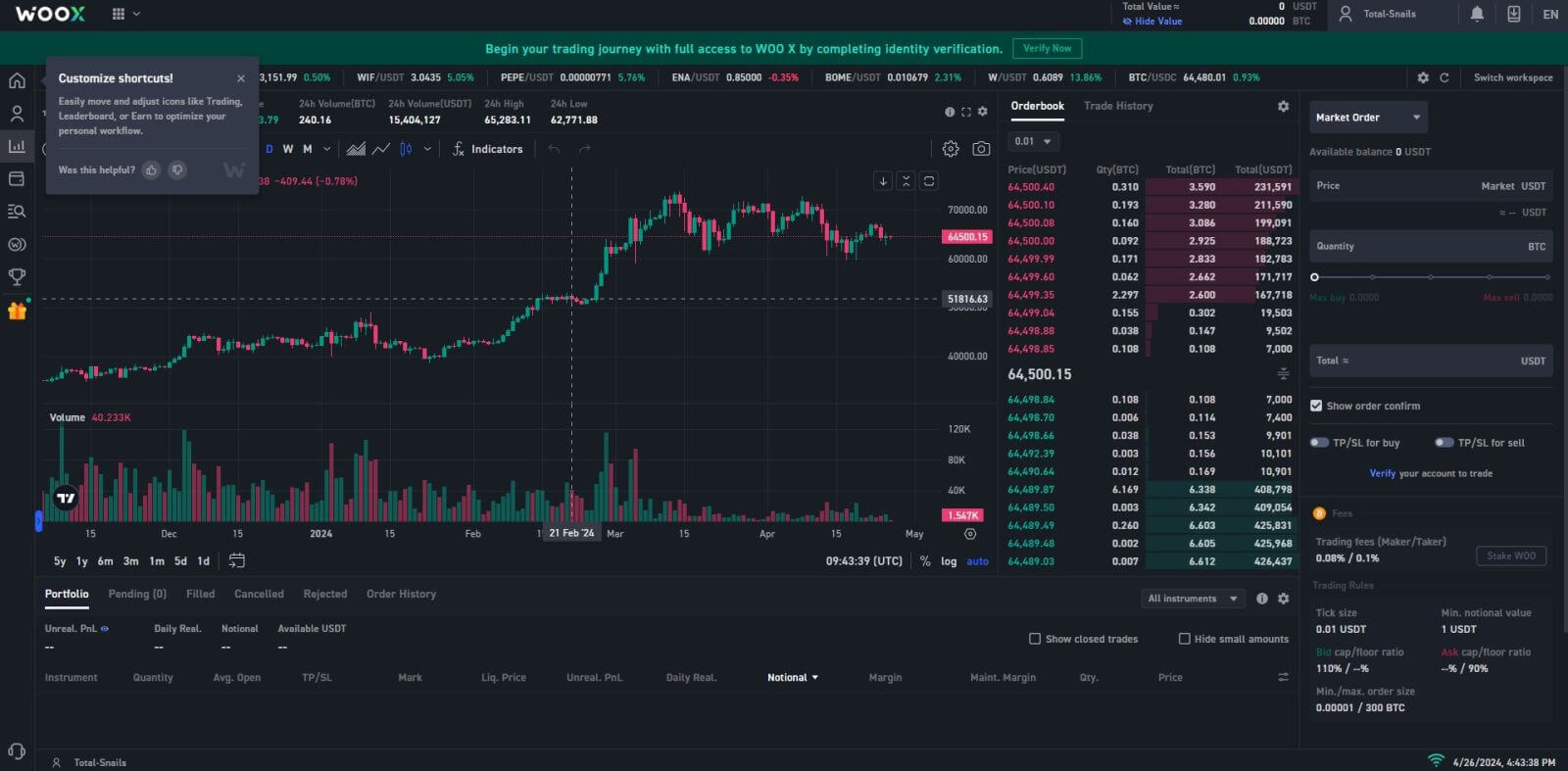
How to Register an Account on WOO X with Google
1. Go to the WOO X website and click on [GET STARTED].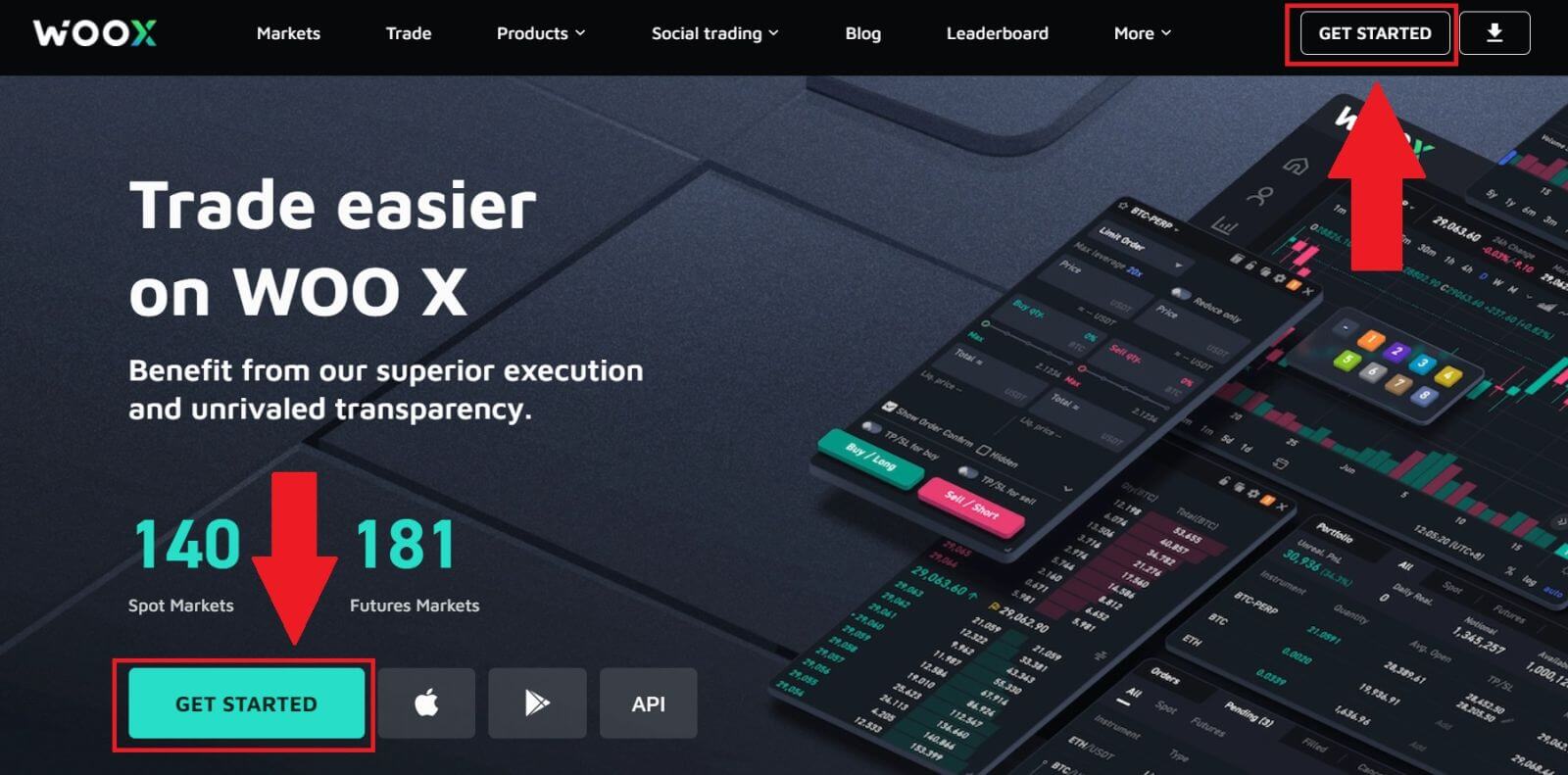
2. Click on the [Google] button.
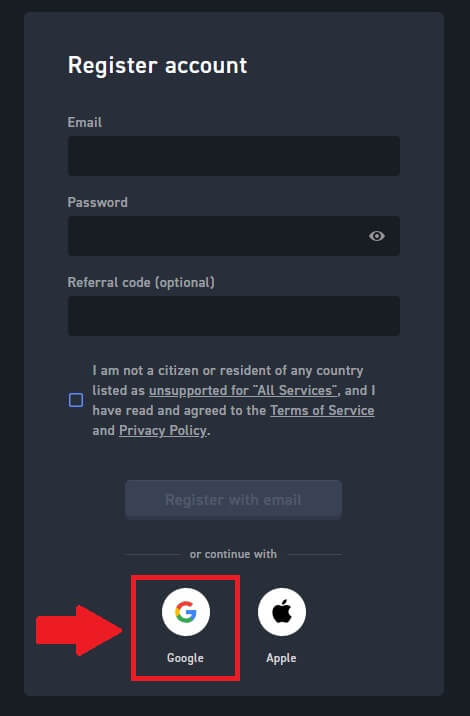
3. A sign-in window will be opened, where you will need to enter your email address and click on [Next].
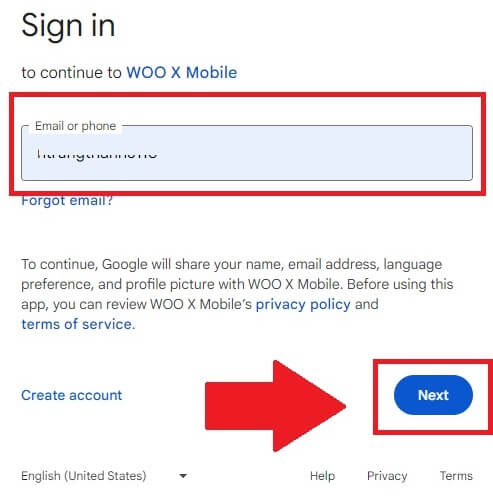
4. Then enter the password for your Google account and click [Next].
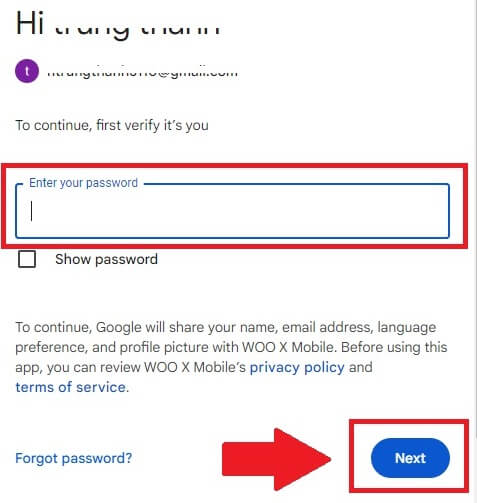
5. Click on [Continue] to confirm signing in with your Google account.
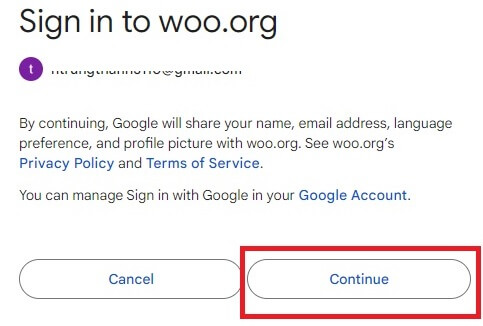
6. Tick the box, and then click on [Register].
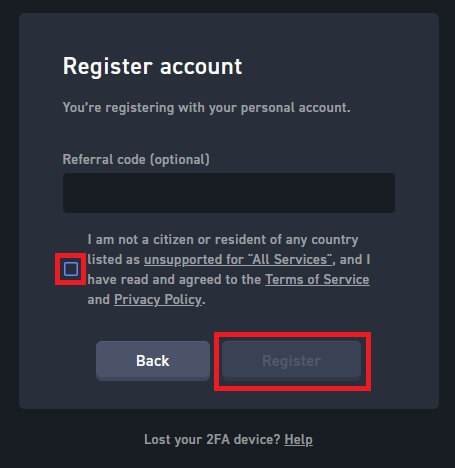
7. Congratulations, you have successfully registered an account on WOO X using your Google account.
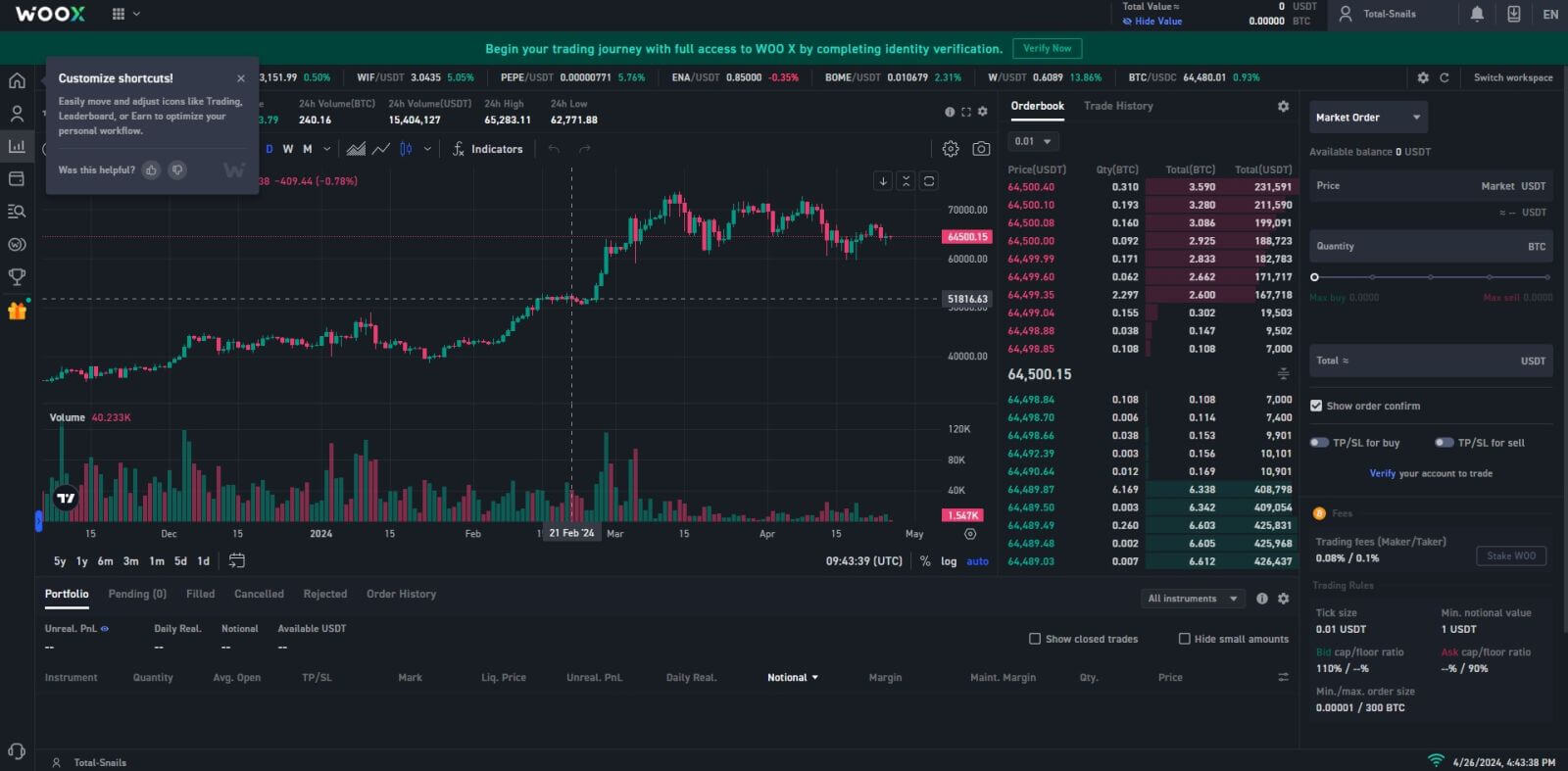
How to Register an Account on WOO X with Apple ID
1. Go to the WOO X website and click on [GET STARTED].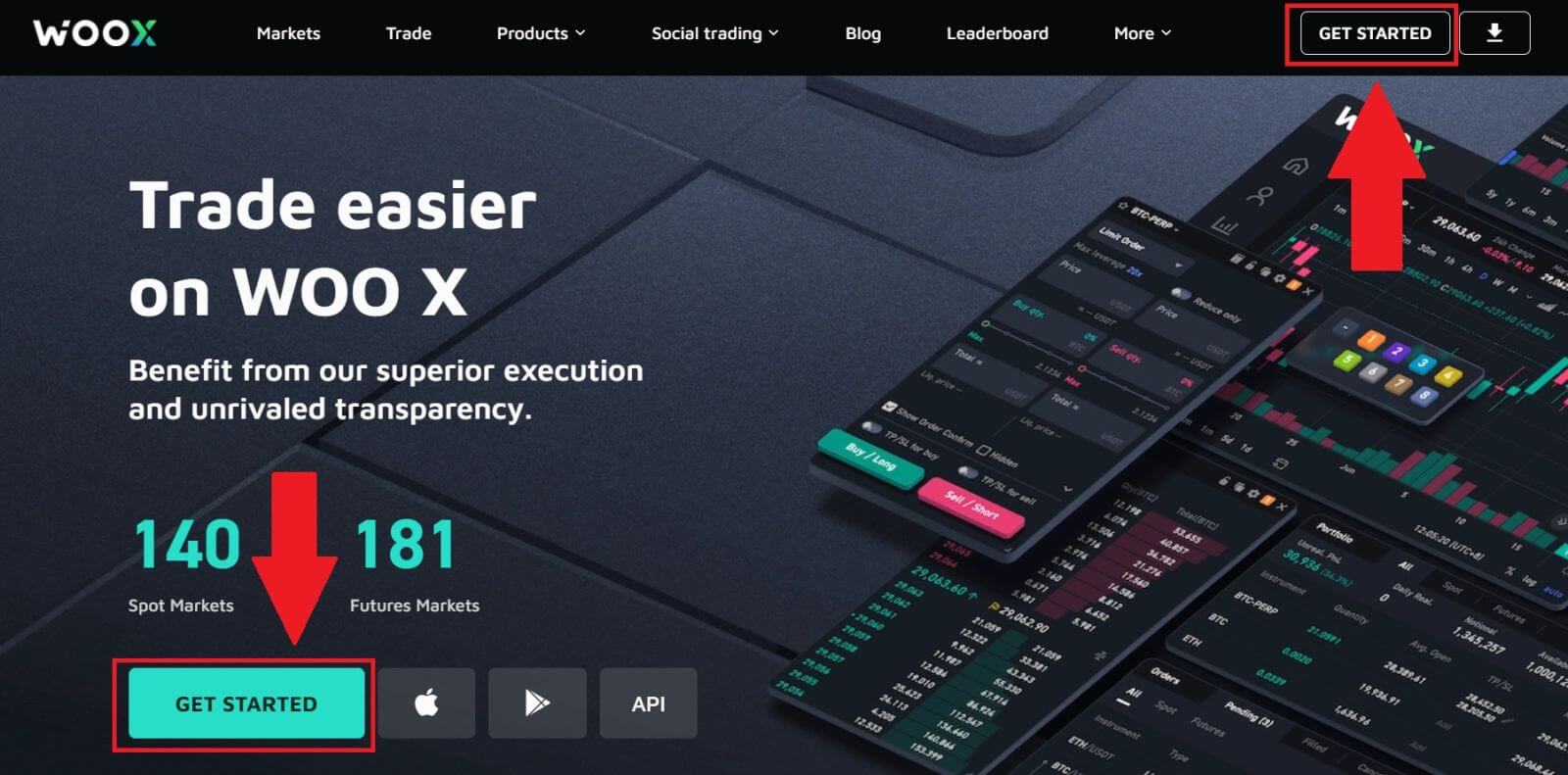
2. Click on the [Apple] button.
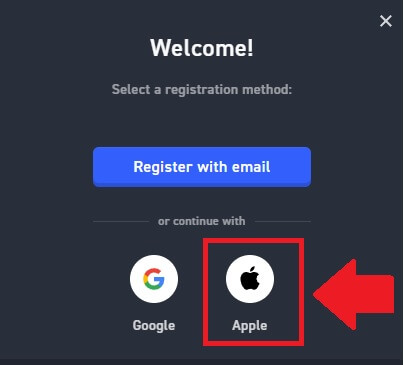
3. Enter your Apple ID and password to sign in to WOO X.
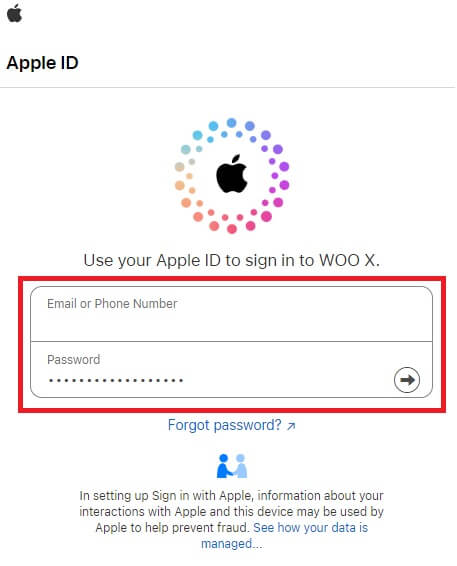
4. Tick the box, and then click on [Register].
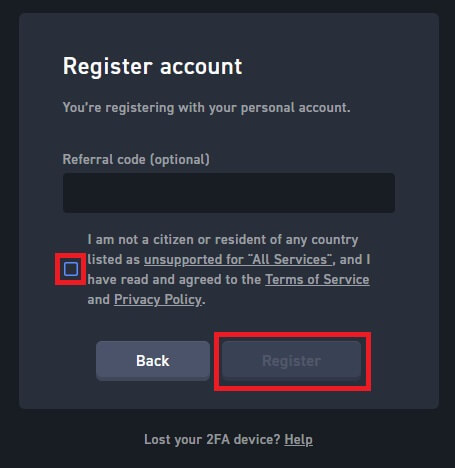
5. Congratulations, you have successfully registered an account on WOO X using your Apple account.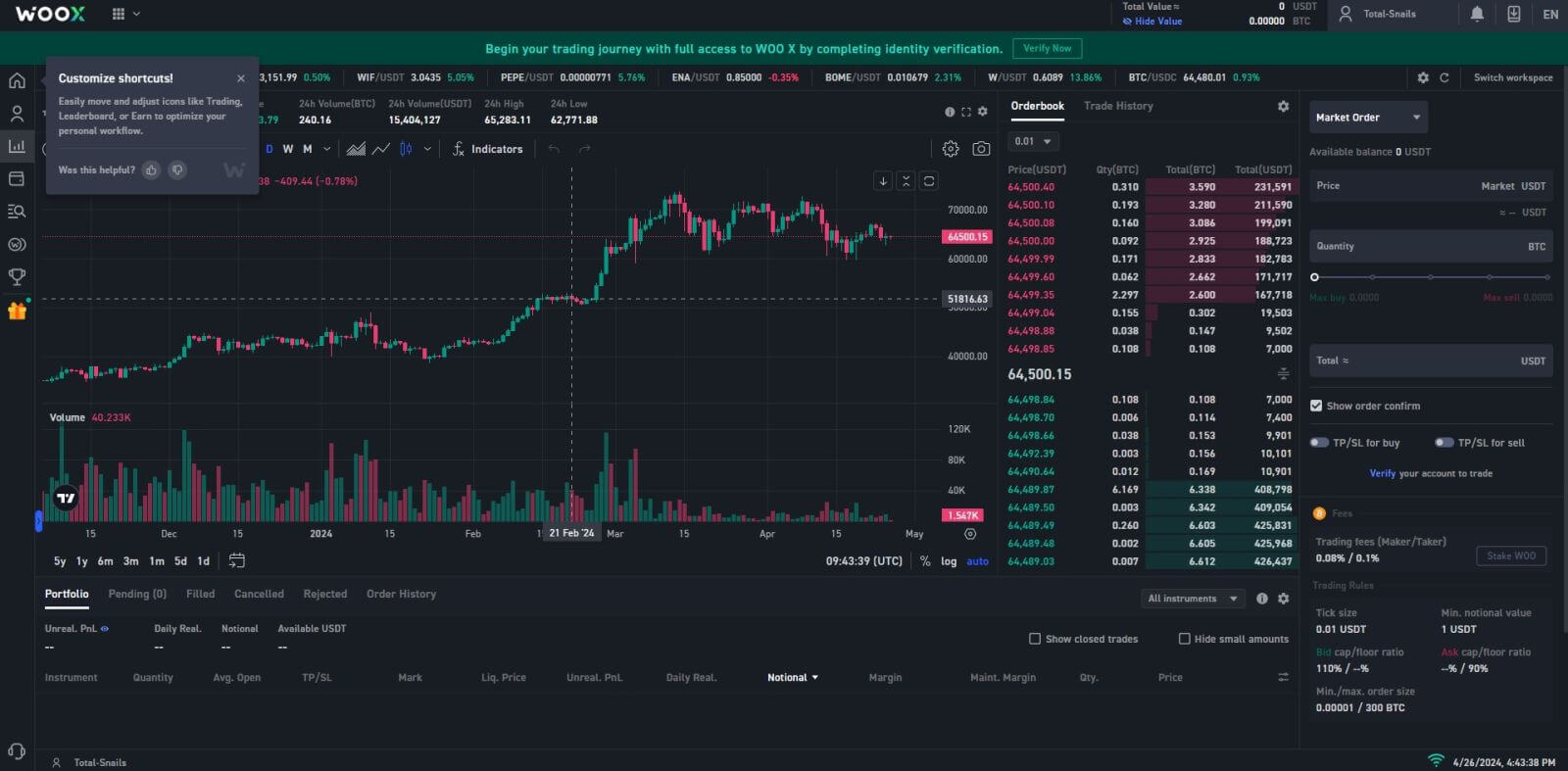
How to Register an Account on the WOO X App
1. You need to install the WOO X application from the Google Play Store or App Store to log in to the WOO X.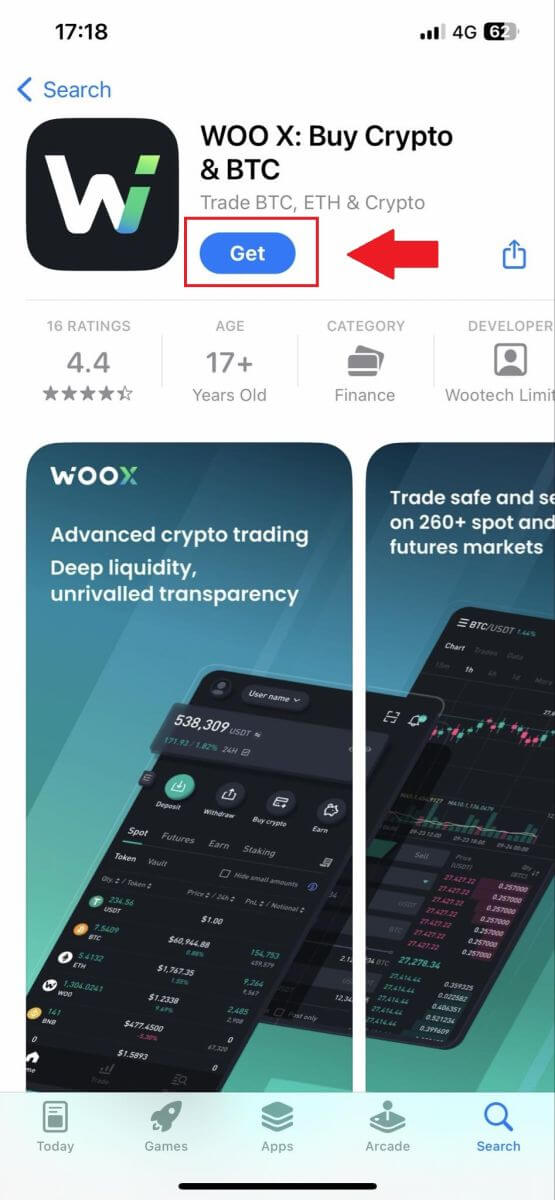
2. Open the WOO X app and tap [Log in].
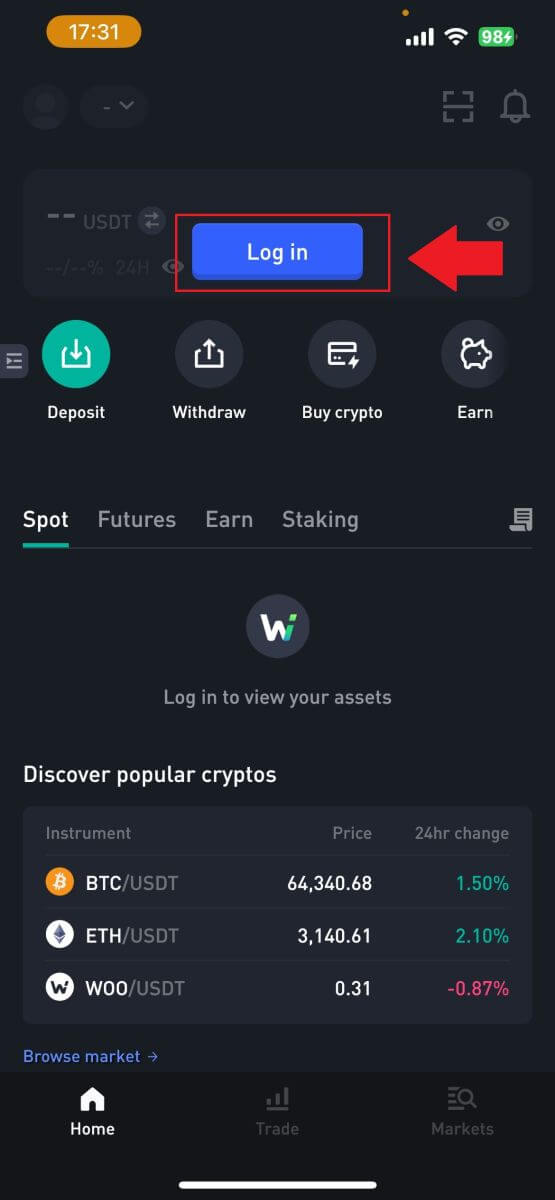
3. Click [Register].
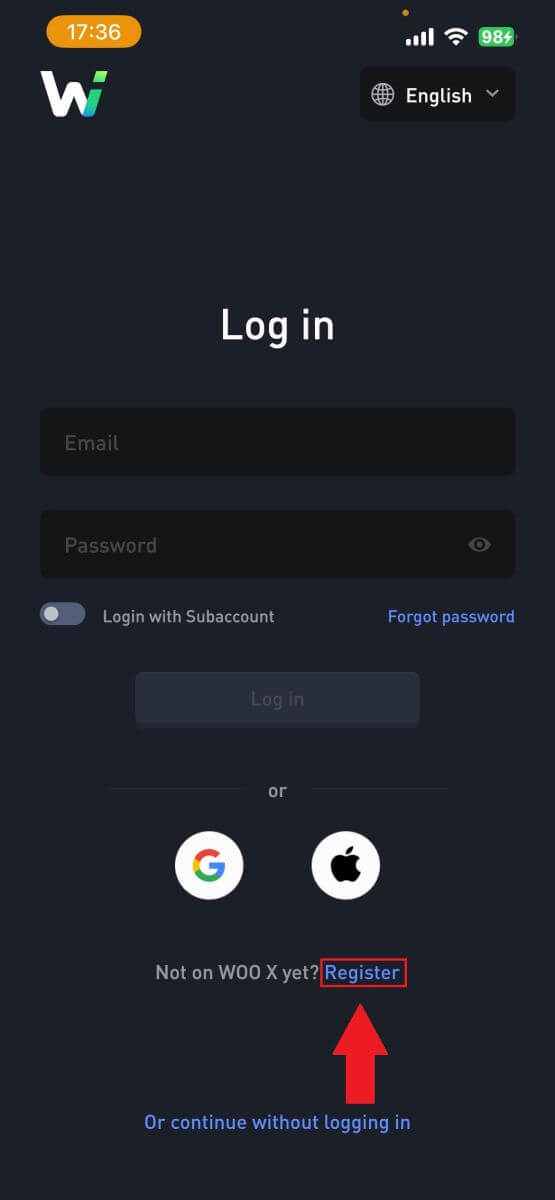
4. Press [Register with email].
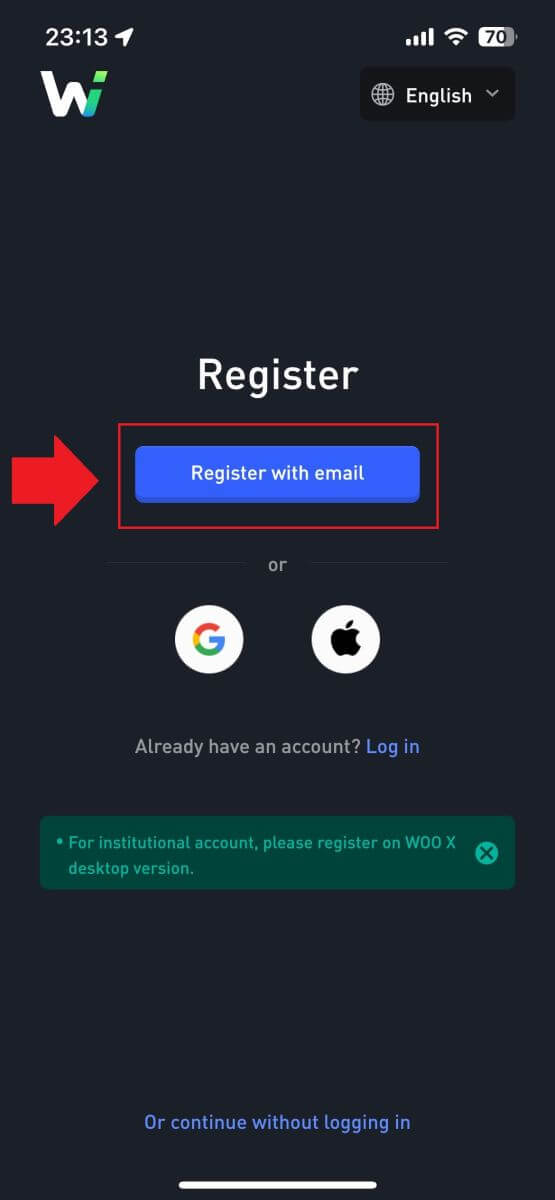
5. Enter your [Email] and create your secure password. Tick the box, and then click on [Register].
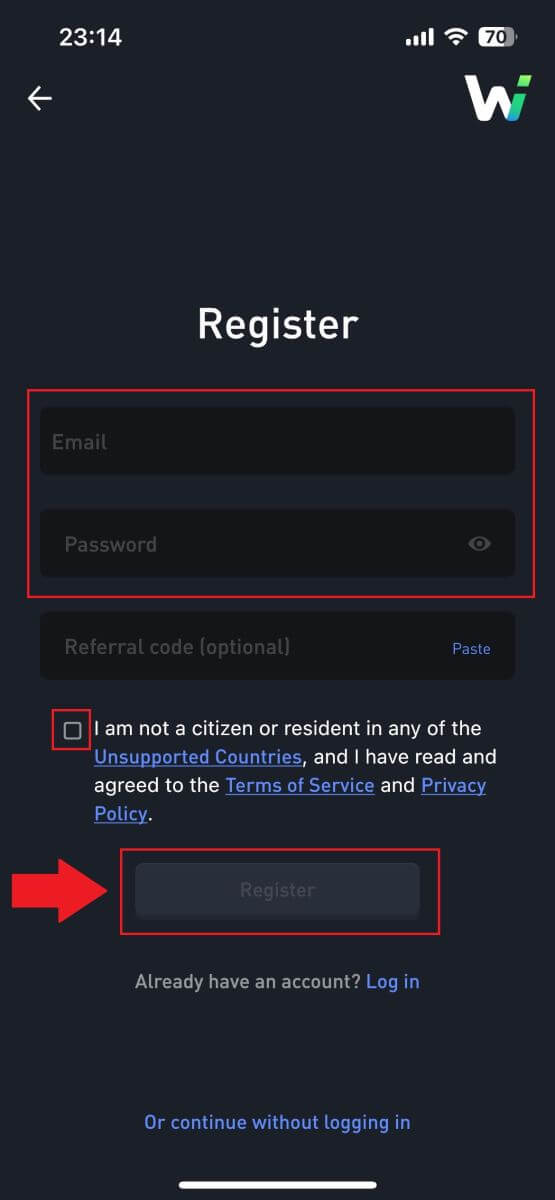
6. You will receive a 6-digit verification code in your email. Enter the code to continue and tap [Verify].
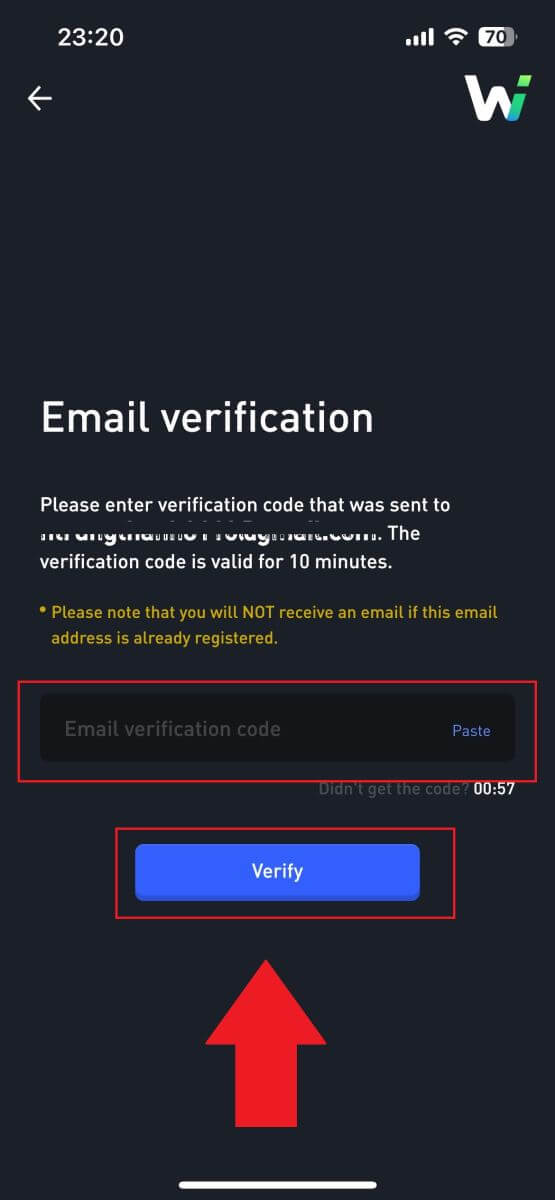 7. Congratulations, you have successfully registered an account on the WOO X app using your email.
7. Congratulations, you have successfully registered an account on the WOO X app using your email. 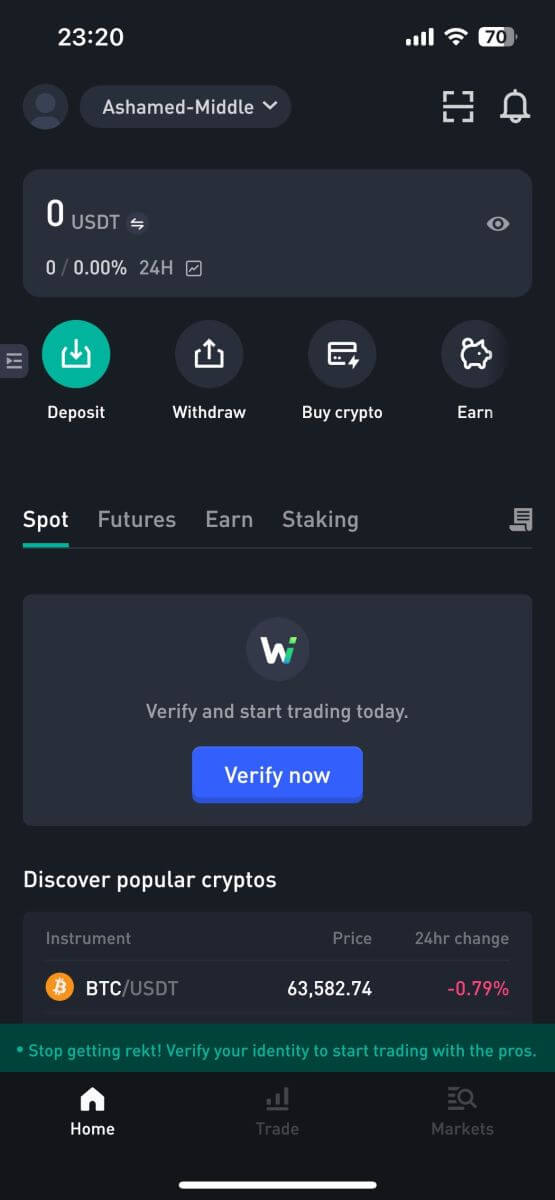
Frequently Asked Questions (FAQ)
Why Can’t I Receive Emails from WOO X?
If you are not receiving emails sent from WOO X, please follow the instructions below to check your email’s settings:-
Are you logged in to the email address registered to your WOO X account? Sometimes you might be logged out of your email on your device and hence can’t see WOO X emails. Please log in and refresh.
-
Have you checked the spam folder of your email? If you find that your email service provider is pushing WOO X emails into your spam folder, you can mark them as “safe” by whitelisting WOO X email addresses. You can refer to How to Whitelist WOO X Emails to set it up.
-
Is the functionality of your email client or service provider normal? To be sure that your firewall or antivirus program isn’t causing a security conflict, you can verify the email server settings.
-
Is your inbox packed with emails? You won’t be able to send or receive emails if you have reached the limit. To make room for new emails, you can remove some of the older ones.
- Register using common email addresses like Gmail, Outlook, etc., if at all possible.
How to Change my Email on WOO X?
1. Log in to your WOO X account and click on your profile and select [My Account].
2. On the first page, click on [pen icon] next to your current email to change to the new one.
Note: 2FA must be set up before changing your email.
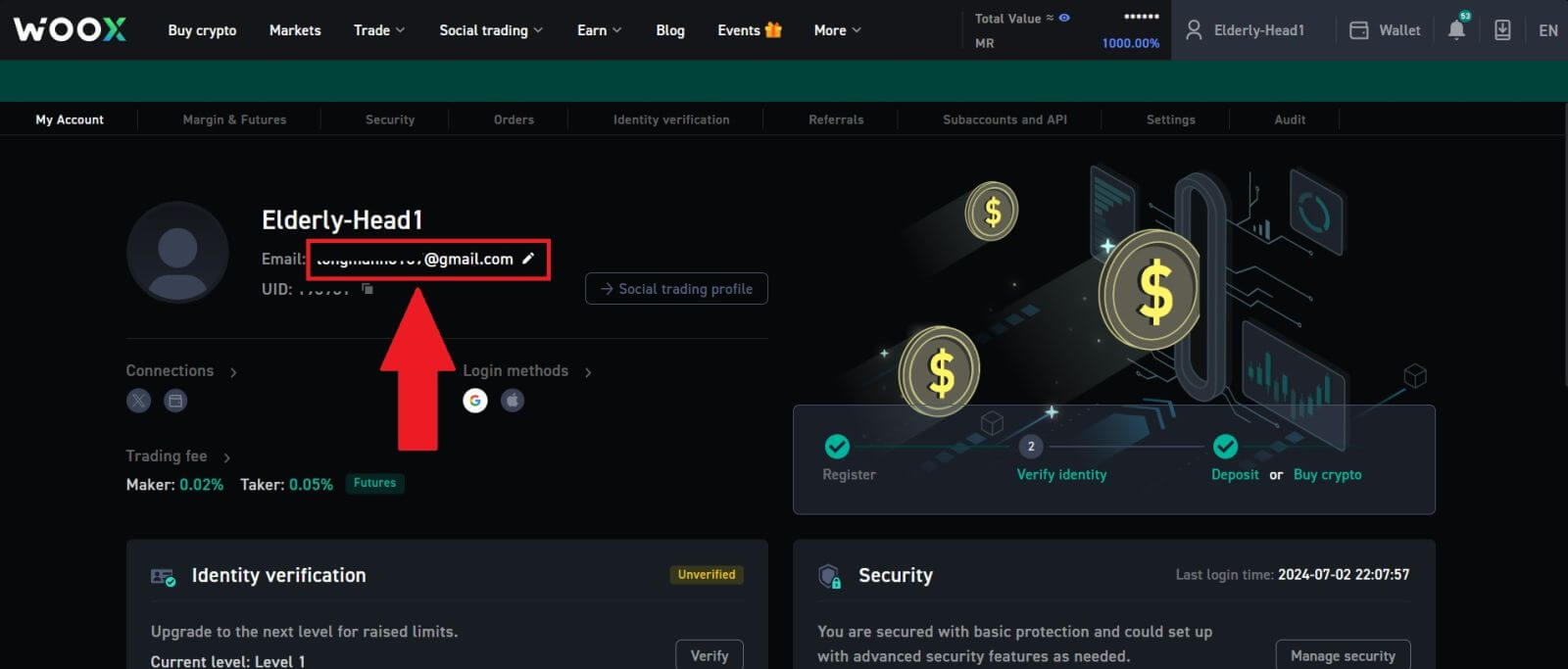
3. Click [Confirm] to continue the process.
Note: Withdrawals will be unavailable for 24 hours after you make this change.
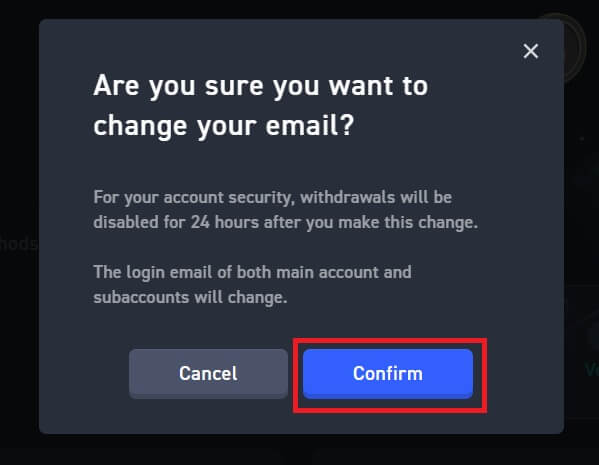
4. Follow the steps to verify your current and new email. Then click [Submit] and you have successfully changed to your new email.
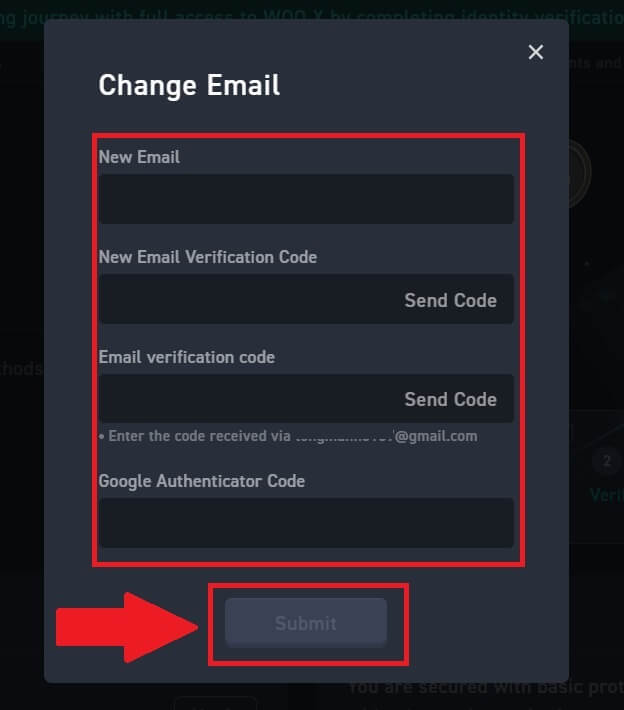
How to Change my password on WOO X?
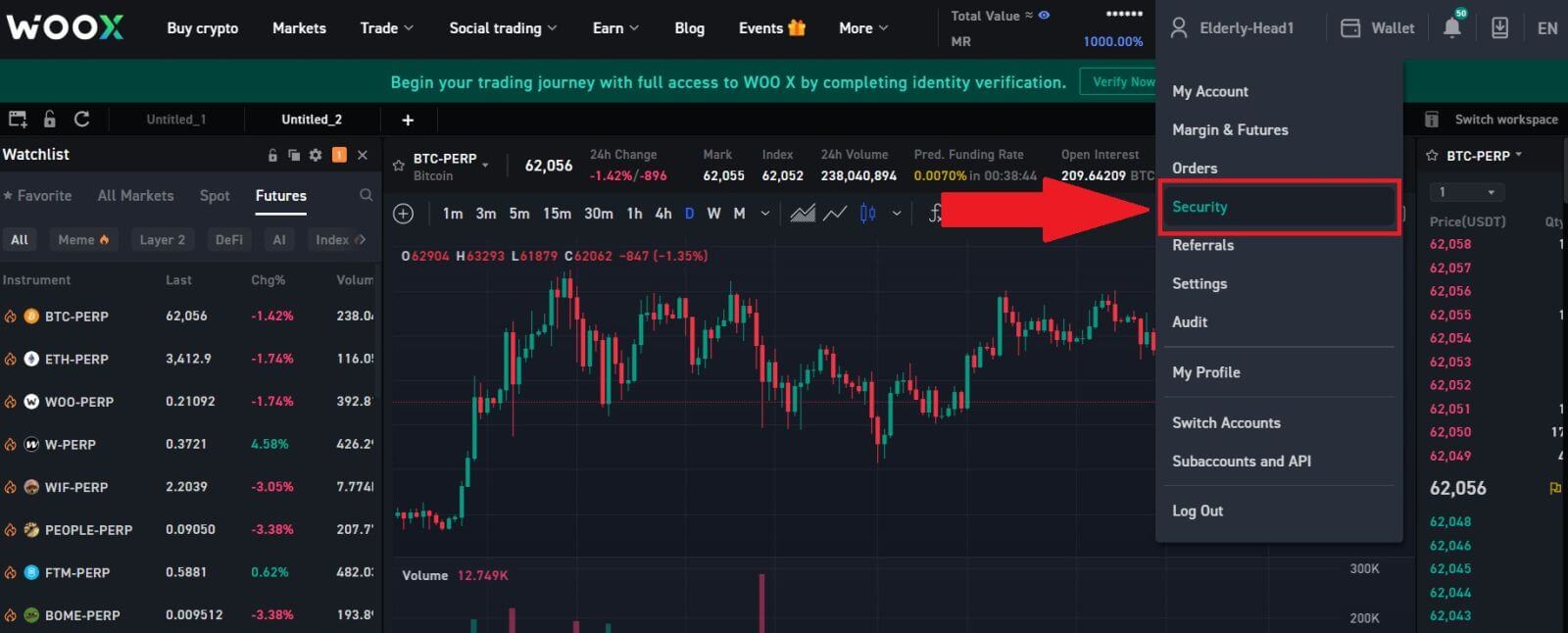
2. On the [Login Password] section, click on [Change].
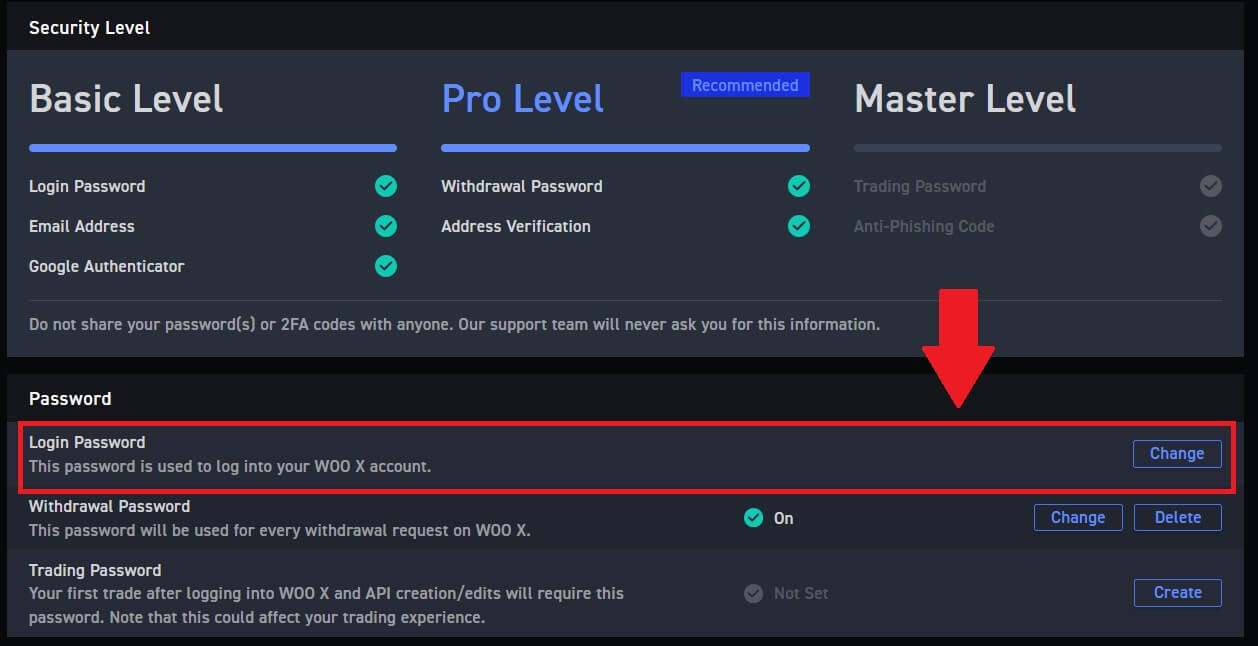
3. You will be asked to enter the old password, the new password, and confirmation of the new password, e-mail code, and 2FA (if you set up this before) for verification.
Then click [Change Password]. After that, you have successfully changed your account password.
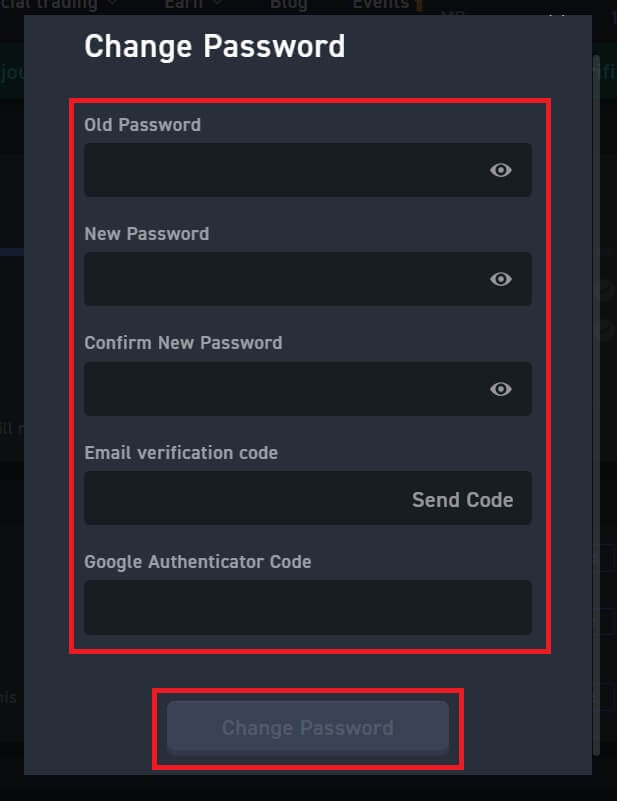
How to Trade Crypto at WOO X
How to Trade Spot on WOO X (Web)
A spot trade is a simple transaction between a buyer and a seller to trade at the current market rate, known as the spot price. The trade takes place immediately when the order is fulfilled.Users can prepare spot trades in advance to trigger when a specific (better) spot price is reached, known as a limit order. You can make spot trades on WOO X through our trading page interface.
1. Visit our WOO X website, and log in to your account. Your first page after you log in is the trading page.
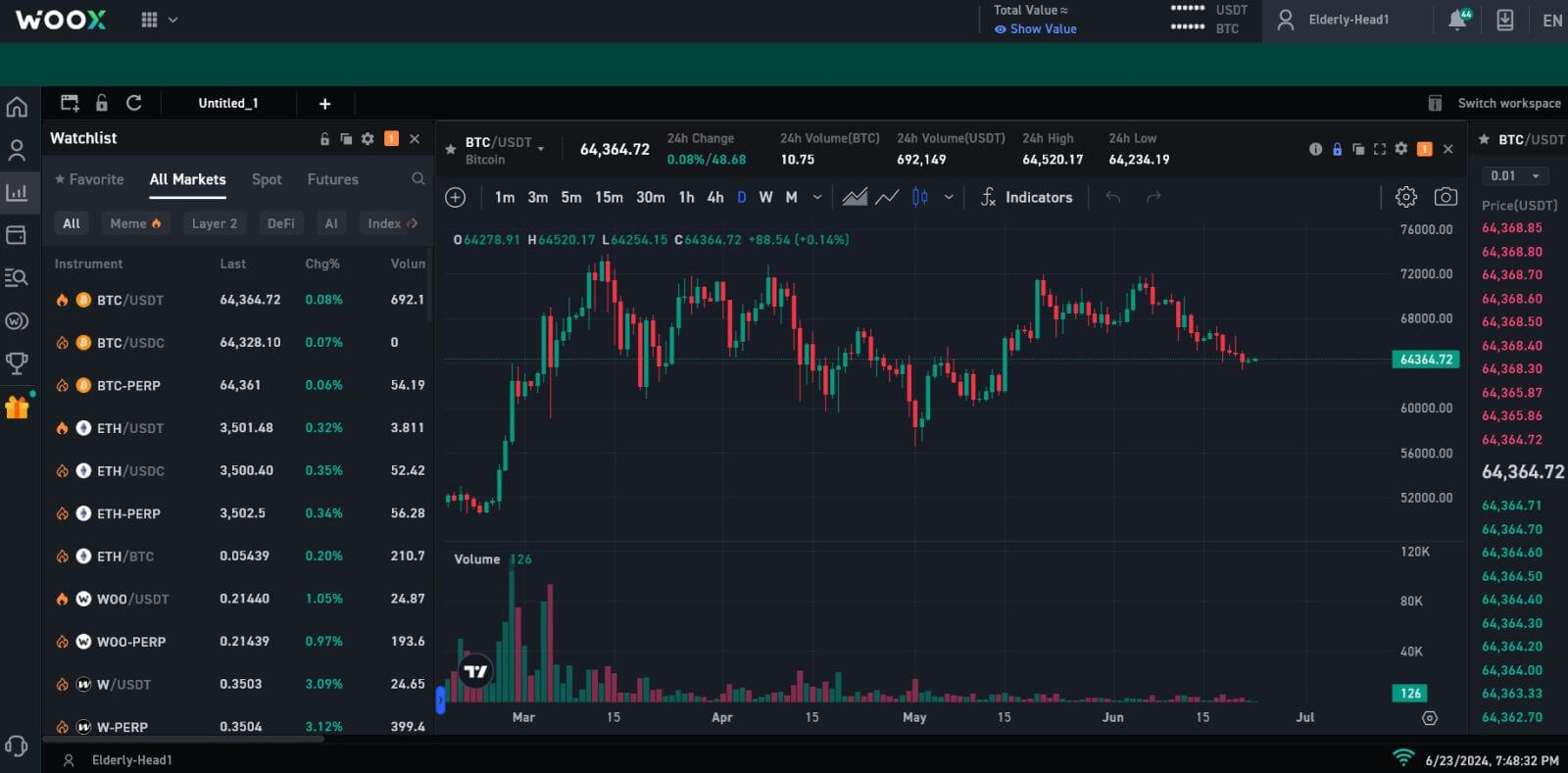
2. You will now find yourself on the trading page interface.
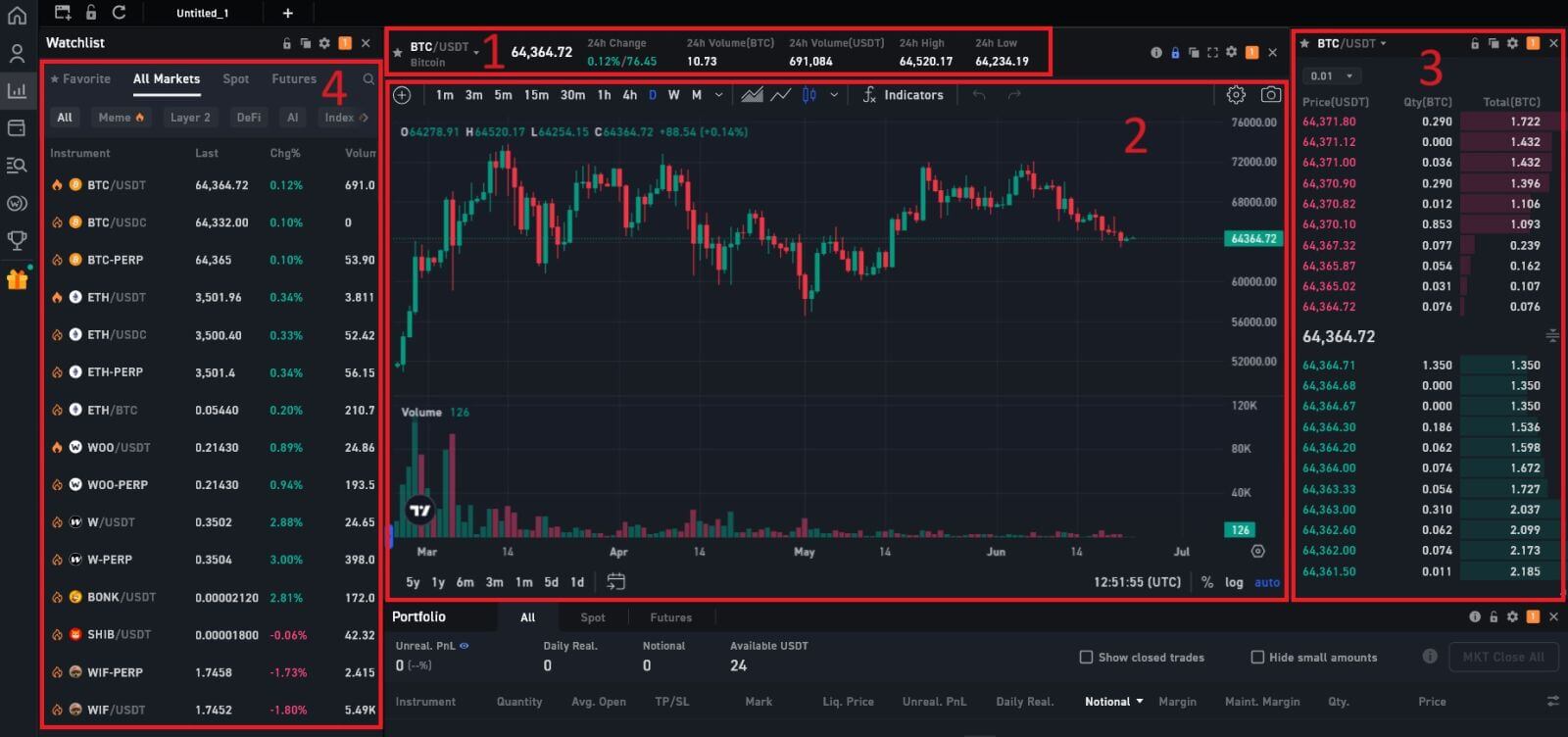
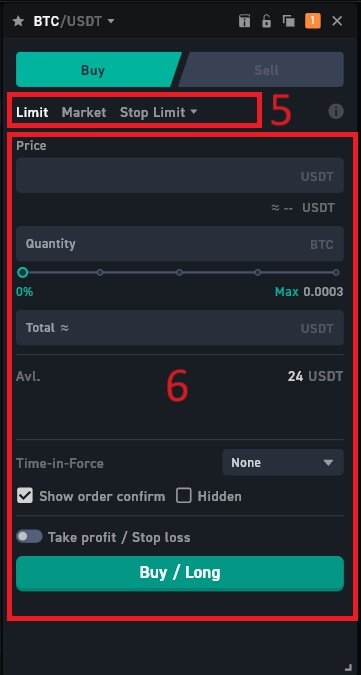
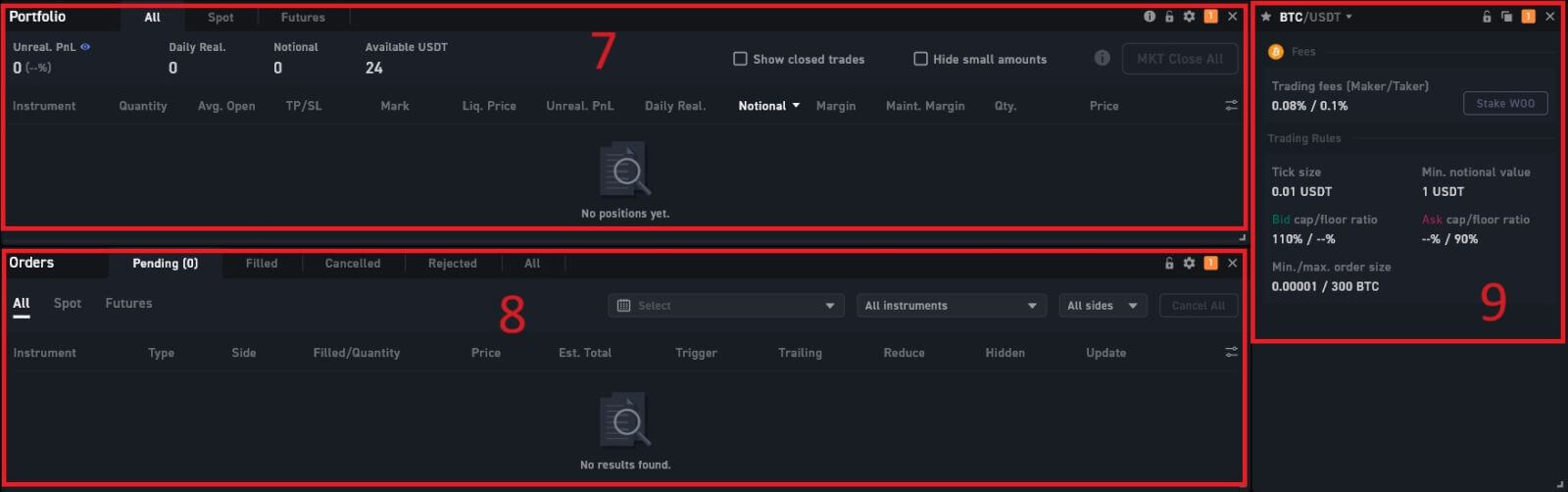 1. Market Price Trading volume of trading pair in 24 hours:
1. Market Price Trading volume of trading pair in 24 hours:This refers to the total volume of trading activity that has occurred within the last 24 hours for specific spot pairs (e.g., BTC/USD, ETH/BTC).
2. Candlestick chart and Technical Indicators:
Candlestick charts are graphical representations of price movements over a specific time period. They display opening, closing, and high, and low prices within the chosen timeframe, helping traders analyze price trends and patterns.
3. Asks (Sell orders) book / Bids (Buy orders) book:
The order book displays a list of all open buy and sell orders for a particular cryptocurrency pair. It shows the current market depth and helps traders gauge supply and demand levels.
4. Market Watch List:
Here, you can view and choose the trading crypto that you want.
5. Type of order:
WOO X has 6 Order Types:
- Limit Order: Set your own buying or selling price. The trade will only be executed when the market price reaches the set price. If the market price does not reach the set price, the limit order will continue to wait for execution.
- Market Order: This order type will automatically execute the trade at the current best price available in the market.
- Stop-Limit: Stop-limit orders are a combination of stop orders and limit orders. They are triggered when the market price reaches a certain level, but they are only executed at a specific price or better. This type of order is good for traders who want to have more control over the execution price of their orders.
- Stop-Market: A stop market order is a conditional order type combining both stop and market orders. Stop market orders allow traders to set up an order that will be placed only when the price of an asset reaches a stop price. This price functions as a trigger that will activate the order.
- Trailing Stop: A trailing stop order is a type of stop order that follows the market price as it moves. This means that your stop price will be adjusted automatically to maintain a certain distance from the current market price.
- OCO: OCO Orders allow traders to completely set and forget about a trade. This combination of two instructions is built so that the execution of one, cancels the other. For example, when you place a limit sell order at $40,000, and a stop market order at $23,999 - the stop loss is canceled if the limit sell is filled, and oppositely if the stop market order is triggered.
6. Buy / Sell cryptocurrency:
This is where traders can place orders to buy or sell cryptocurrencies. It typically includes options for market orders (executed immediately at the current market price) and limit orders (executed at a specified price).
7. Portfolio Section:
This section including your token, balance, mark, ... of your order.
8. Order History:
These sections allow traders to manage their orders.
9. Trading Fees and Trading Rules Section:
Here you can manage your Trading Rules and Trading Fees.
For example, we will make a [Limit order] trade to buy BTC
1. Log in to your WOO X account. Choose BTC/USDT from the market watchlist.
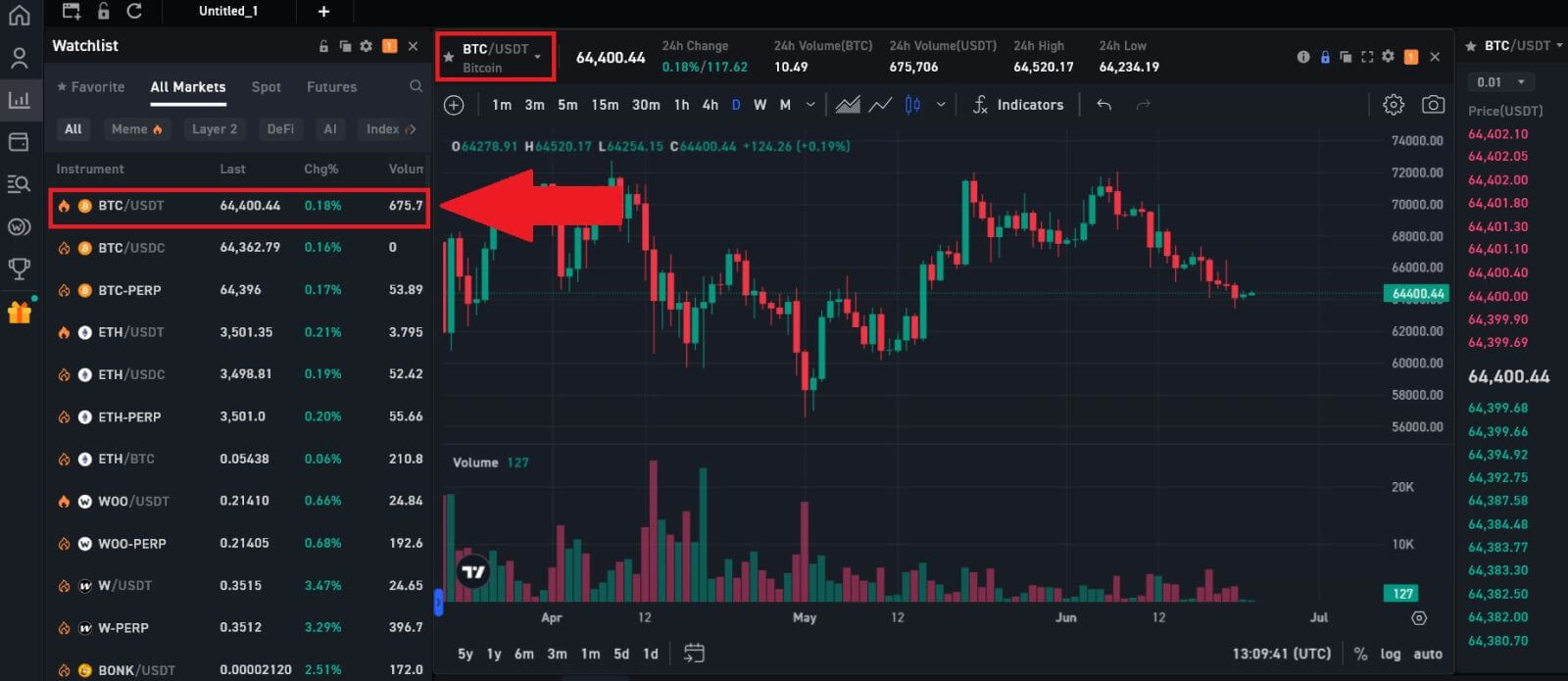 2. Go to the Buy/Sell Section. Select the type of order (we will use Limit Order as an example) in the "Limit Order" dropdown menu.
2. Go to the Buy/Sell Section. Select the type of order (we will use Limit Order as an example) in the "Limit Order" dropdown menu.
- Limit Order allows you to place an order to buy or sell crypto for a specific price;
- Market Order allows you to buy or sell crypto for the current real-time market price;
- Users can also utilize advanced features such as "Stop Limit", "Stop Market", "OCO" and "Trailing Stop" to make orders. Input the BTC amount you want to buy, and the expenses of USDT will be displayed accordingly.
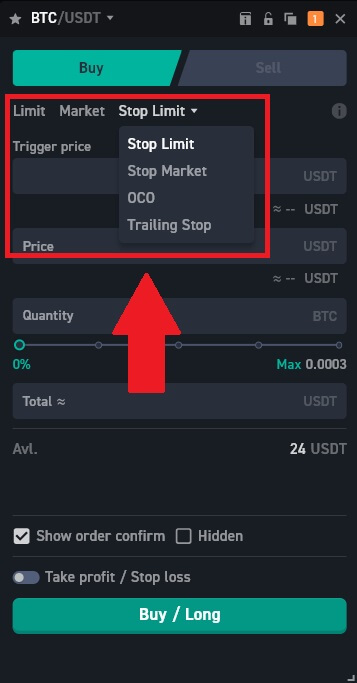
3. Enter the price in USDT that you want to buy BTC at and the amount of BTC you want to buy. Then click [Buy/Long] to continue the process.
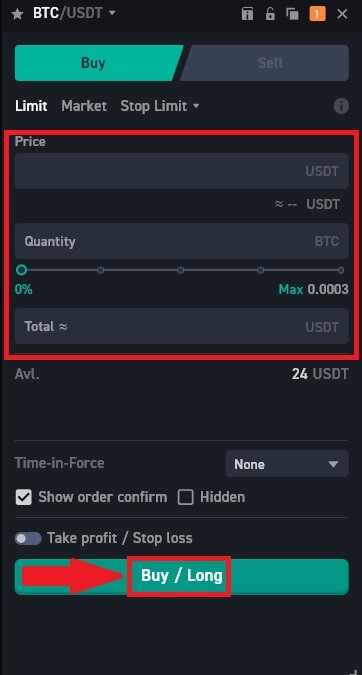
4. Review your order, then click [Confirm] and wait for the trade to be processed.
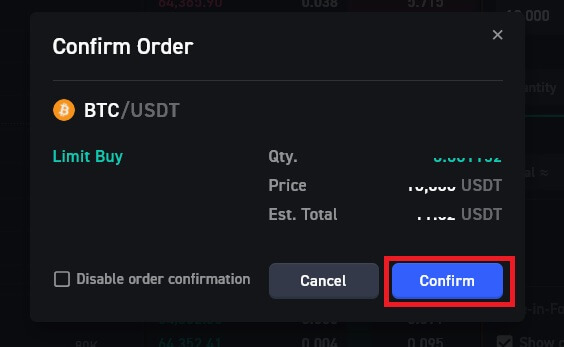
5. Once the market price of BTC reaches the price you set, the limit order will be completed. Check your completed transaction by scrolling down and clicking [Order History].
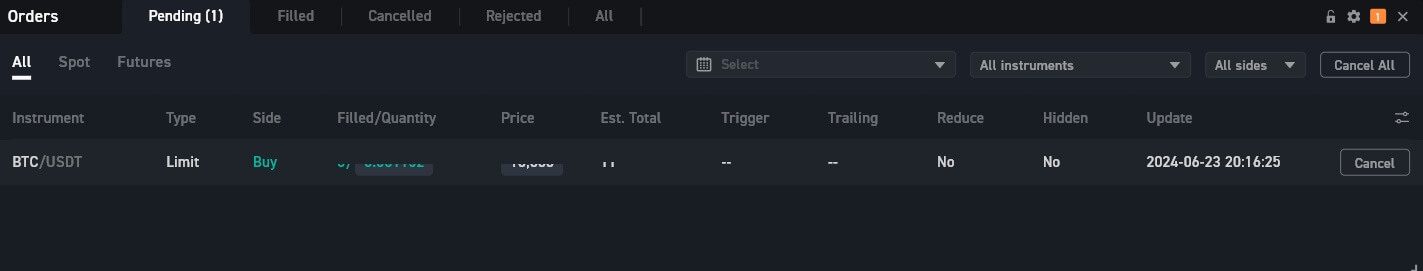
How to Trade Spot on WOO X (App)
1. On your WOO X App, tap [Trade] on the bottom to head to the spot trading interface.
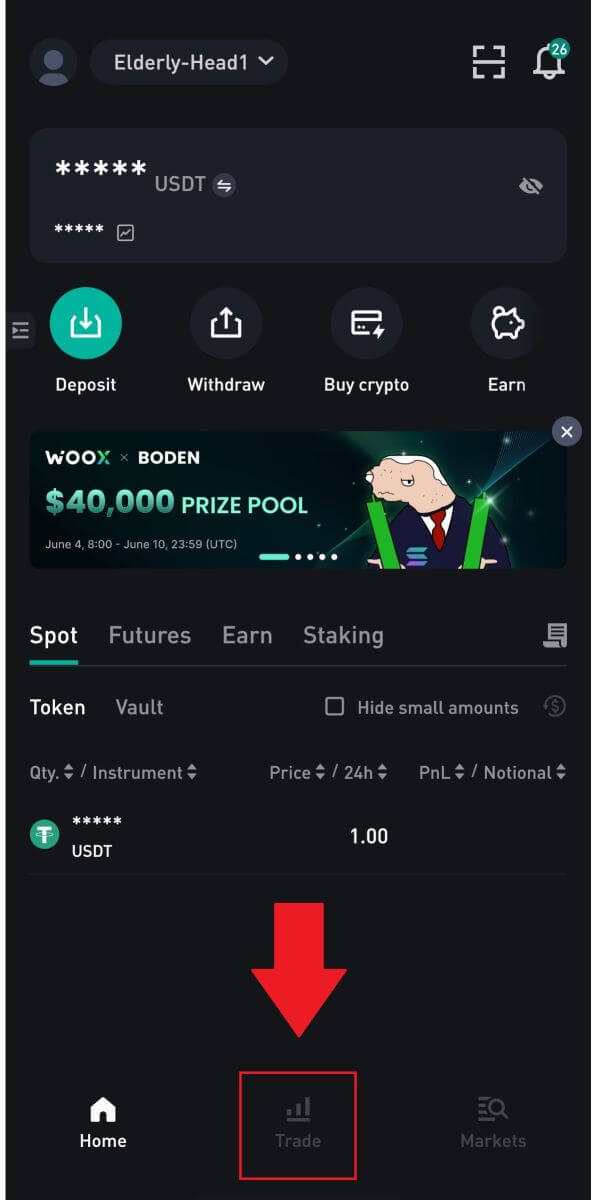
2. Here is the trading page interface.
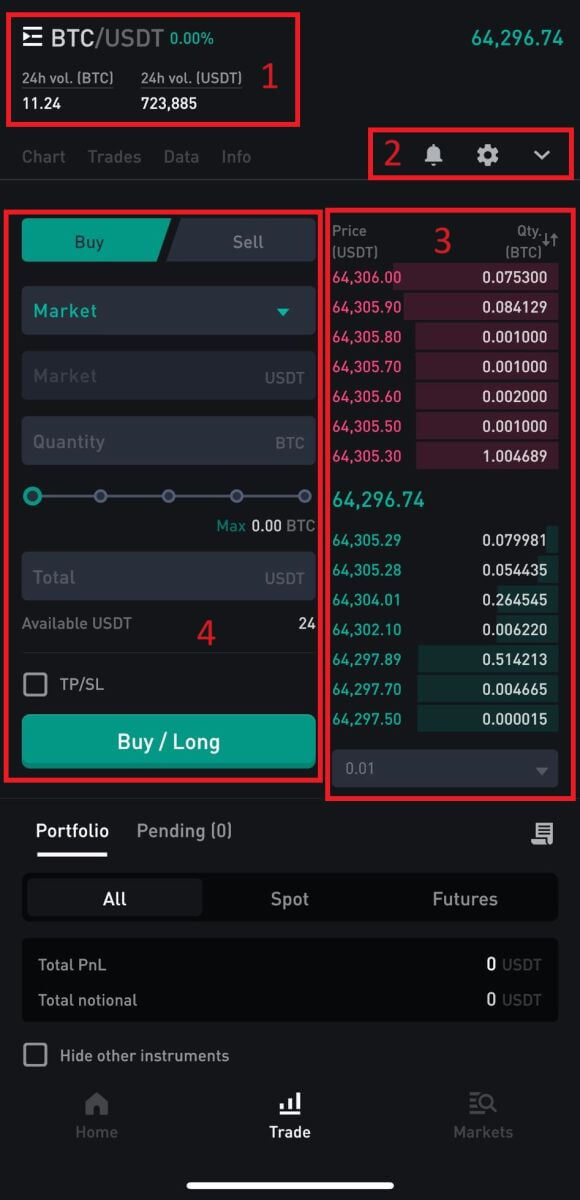
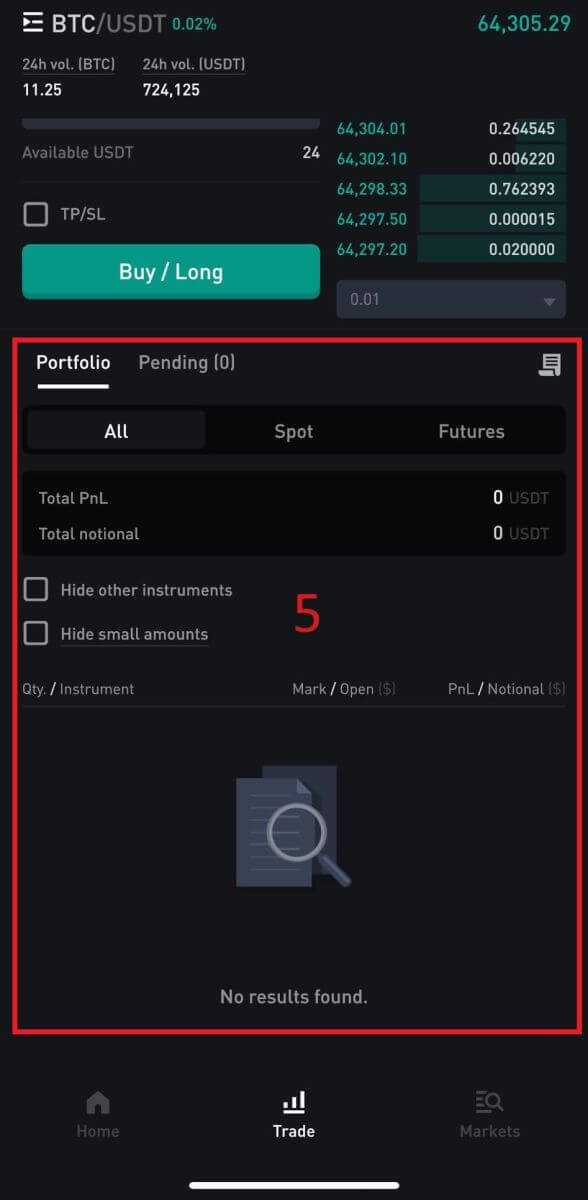
1. Market and Trading pairs:
Spot pairs are trading pairs where transactions are settled "on the spot," meaning they are executed immediately at the current market price.
2. Real-time market candlestick chart, supported trading pairs of the cryptocurrency, “Buy Crypto” section:
Candlestick charts visually represent the price movement of a financial instrument, such as a cryptocurrency, over a specific period of time. Each candlestick typically shows the open, high, low, and close prices for that time frame, allowing traders to analyze price trends and patterns.
3. Sell/Buy Order Book:
The order book is a real-time list of buy and sell orders for a particular trading pair. It displays the quantity and price of each order, allowing traders to gauge market sentiment and liquidity.
4. Buy/Sell Cryptocurrency:
This section provides traders with the interface to place market orders, where orders are executed immediately at the current market price, or limit orders, where traders specify the price at which they want their order to be executed.
5. Porfortlio and Order Information:
This section displays the trader’s recent trading activity, including executed trades and open orders that have not yet been filled or canceled. It typically shows details such as order type, quantity, price, and time of execution.
For example, we will make a [Limit order] trade to buy BTC.
1. Log in to your WOO X app and tap on [Trade].
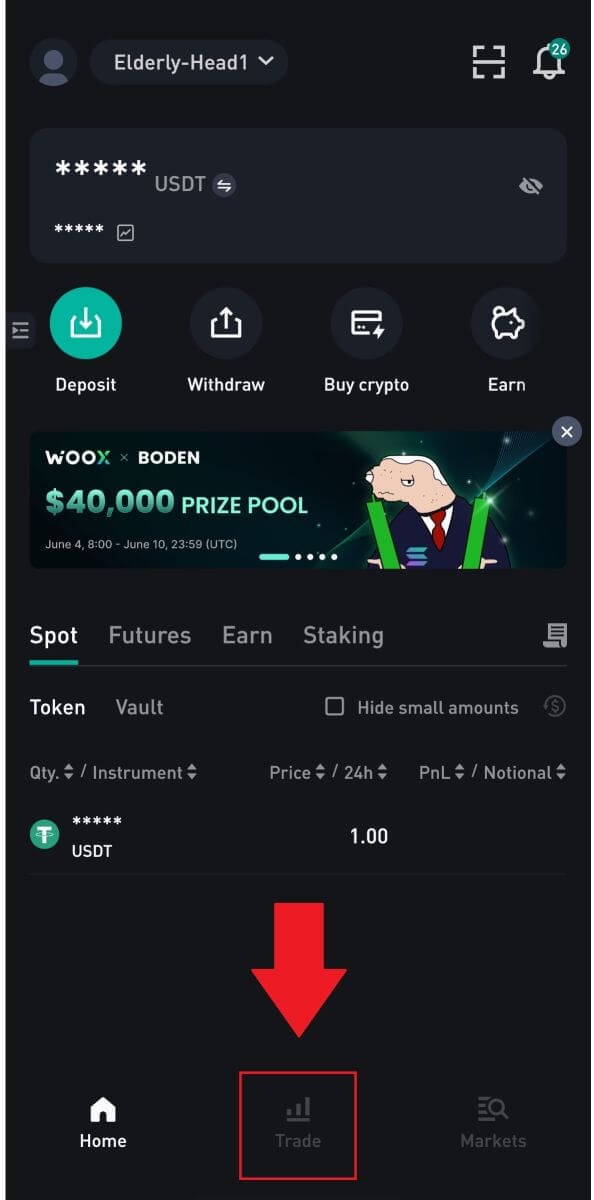 2. Click the [lines] menu button to show available trading pairs and choose BTC/USDT from the market watchlist.
2. Click the [lines] menu button to show available trading pairs and choose BTC/USDT from the market watchlist.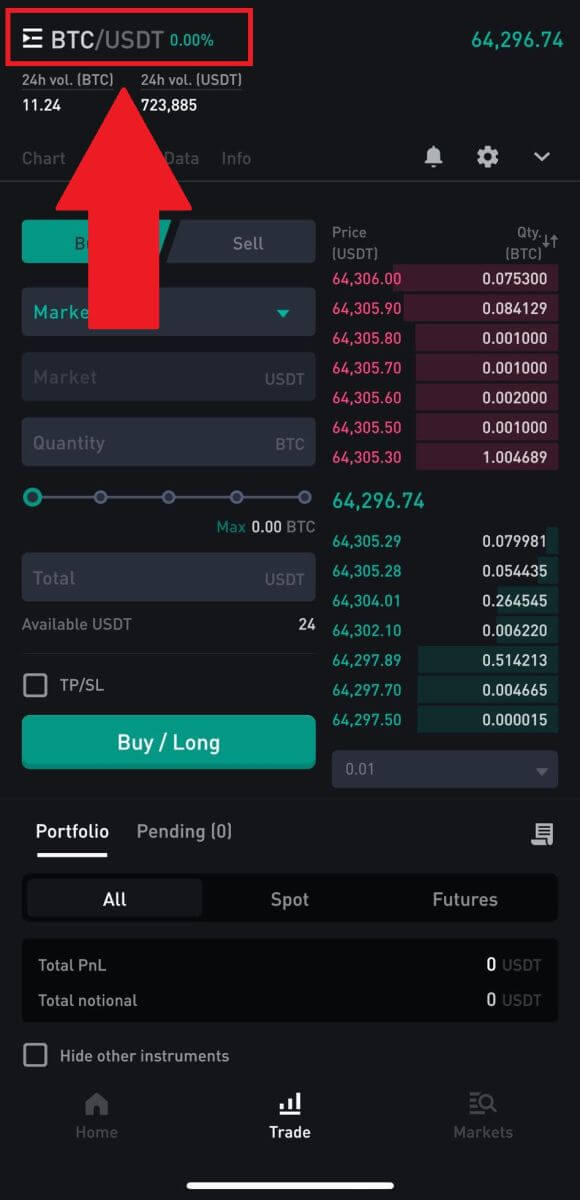
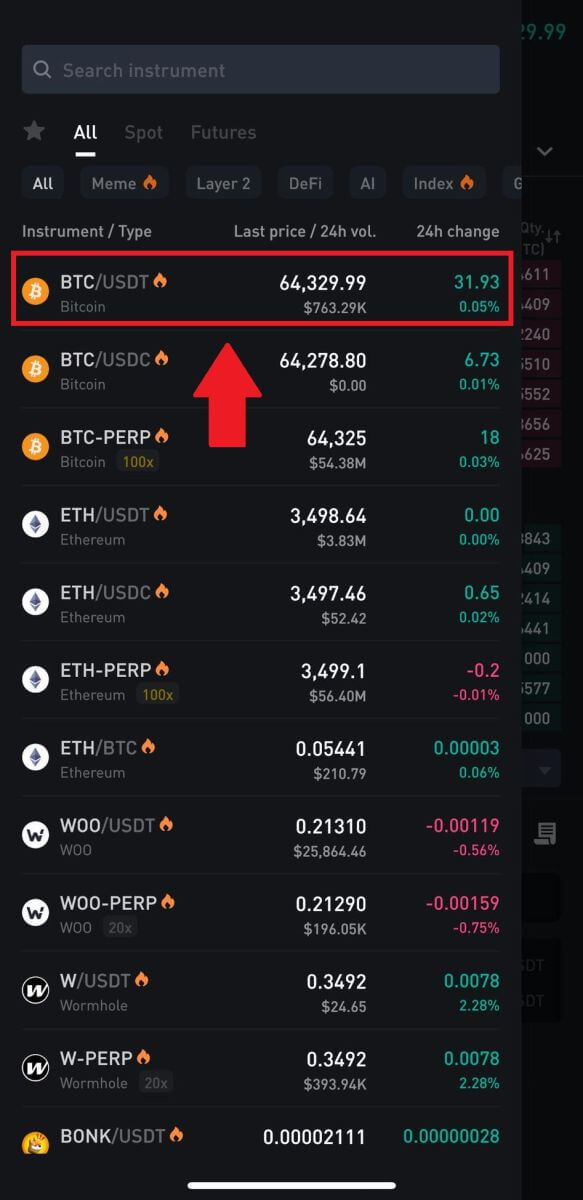 3. Go to the Buy/Sell Section. Select the type of order (we will use Limit Order as an example) in the "Limit Order" dropdown menu.
3. Go to the Buy/Sell Section. Select the type of order (we will use Limit Order as an example) in the "Limit Order" dropdown menu.
-
Limit Order allows you to place an order to buy or sell crypto for a specific price;
-
Market Order allows you to buy or sell crypto for the current real-time market price;
-
Users can also utilize advanced features such as "Stop Limit", "Stop Market", "OCO" and "Trailing Stop" to make orders. Input the BTC amount you want to buy, and the expenses of USDT will be displayed accordingly.
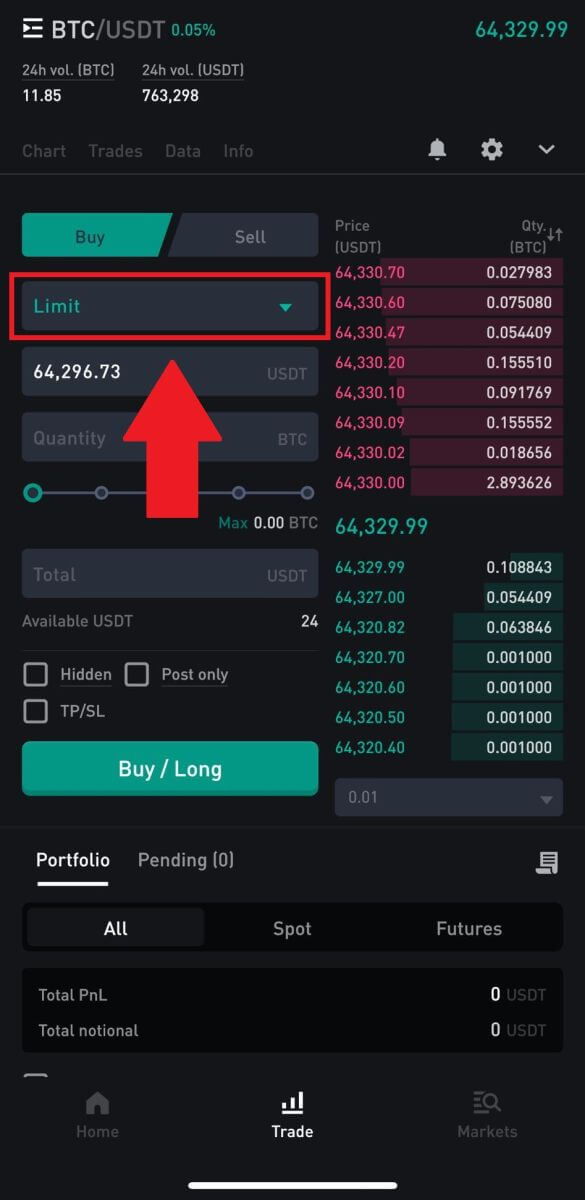
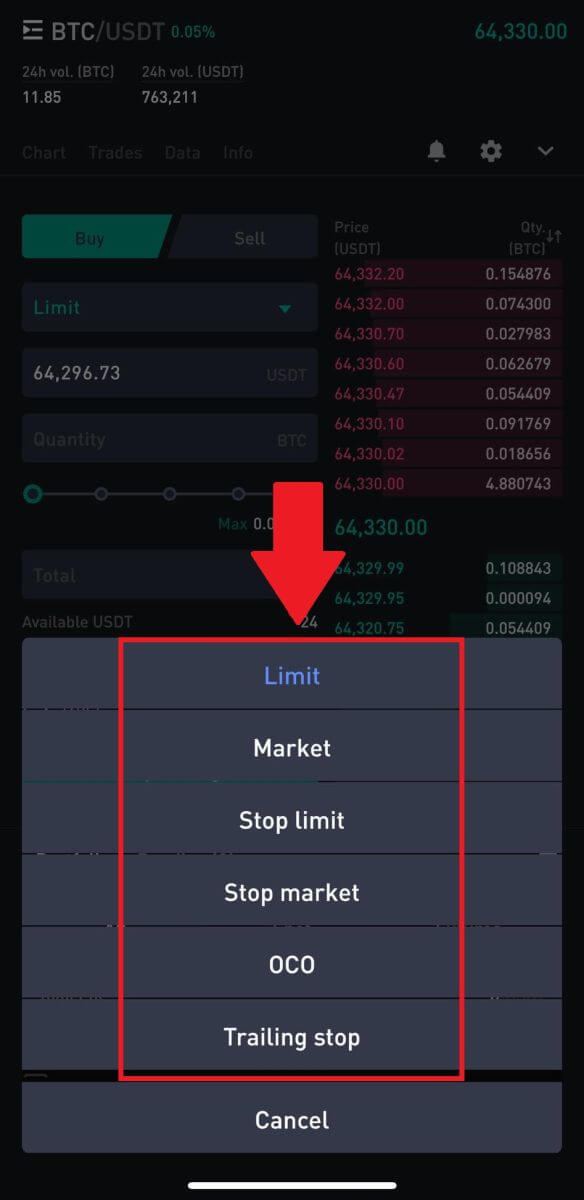 4. Review your order, then click [Confirm] and wait for the trade to be processed.
4. Review your order, then click [Confirm] and wait for the trade to be processed.
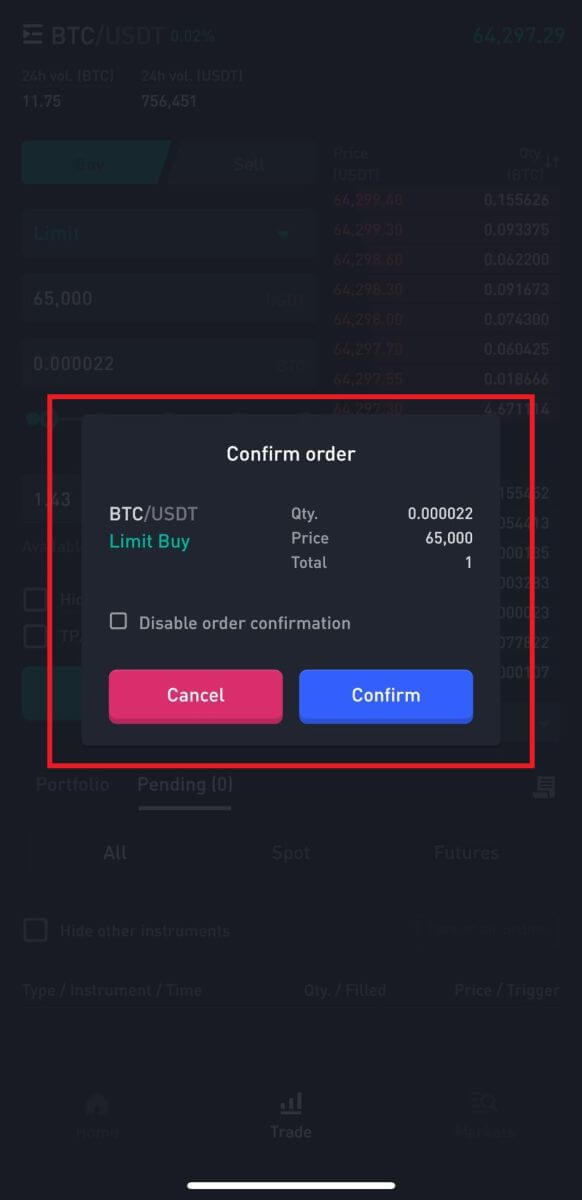
5. Once the market price of BTC reaches the price you set, the limit order will be completed. Check your completed transaction by scrolling down and clicking [Order History].
Frequently Asked Questions (FAQ)
Different Order Types in Spot Trading
1. Limit Order
A limit order refers to a user-defined order in which they specify the quantity and maximum bid or minimum ask price. The order will only be executed when the market price falls within the designated price range:
• The buy limit price must not exceed 110% of the last price.
• The sell limit price must not be 90% less than the last price.
2. Market Order
A market order refers to a user executing buy or sell orders instantly at the prevailing best market price in the current market, aiming for a swift and fast transaction.
3. Stop-Limit Order
Stop-Limit orders involve the user pre-setting the trigger price, order price, and quantity of orders. When the market price reaches the trigger price, the system will automatically execute orders based on the pre-determined order price and quantity, assisting the user in preserving profits or minimizing losses.
• The buy stop-limit price must not exceed 110% of the trigger price.
• The sell stop-limit price must not be less than 90% of the trigger price.
4. Trailing Stop Order
In the case of a significant market callback, a Trailing Stop Order will be activated and sent to the market at the current market price once the last filled price hits the specified trigger price and the required callback ratio is satisfied.
To put it simply, when executing a buy order, the last filled price must be less than or equal to the trigger price, and the callback range must be higher than or equal to the callback ratio. In this case, the buy order will be made at the market price. For a sell order, the last filled price must be higher than or equal to the trigger price, and the callback range must be higher than or equal to the callback ratio. The sell order will then be executed at the market price.
To prevent users from inadvertently placing orders that could result in avoidable losses, WOO X has implemented the following restrictions on Trailing Stop order placement:
- For a buy order, the trigger price cannot be higher than or equal to the last filled price.
- For a sell order, the trigger price cannot be less than or equal to the last filled price.
- The callback ratio limitation: it can be set within a range of 0.01% to 10%.
What Is the Difference Between Spot Trading and Traditional Fiat Trading?
In traditional fiat trading, digital assets are exchanged for fiat currencies like the RMB (CNY). For example, if you buy Bitcoin with RMB and its value increases, you can exchange it back for more RMB, and vice versa. For instance, if 1 BTC equals 30,000 RMB, you could purchase 1 BTC and sell it later when its value rises to 40,000 RMB, thus converting 1 BTC into 40,000 RMB.
However, in WOO X spot trading, BTC serves as the base currency instead of fiat currency. For instance, if 1 ETH is equivalent to 0.1 BTC, you can buy 1 ETH with 0.1 BTC. Then, if the value of ETH increases to 0.2 BTC, you can sell 1 ETH for 0.2 BTC, effectively exchanging 1 ETH for 0.2 BTC.
How to View my Spot Trading Activity
You can view your spot trading activities from the Orders and Positions panel at the bottom of the trading interface. Simply switch between the tabs to check your open order status and previously executed orders.